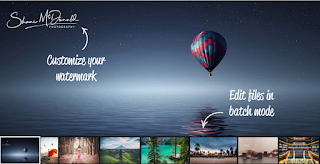TRENDING ON RANDY DREAMMAKER
Watermarking Resources For Photos
Unfortunately, some marketplaces frown upon the use of watermarks placed over the items you are selling, for example this has been eBay's official policy since 2018.
Ebay created their no watermark policy, when they decided to implement their policy that states that they now own all exclusive rights to the photos you use to sell products on their marketplace. They did this, because they now use the best of its sellers photos for a product as the main featured product they show for products eBay, their third party partners and their photo catalog makes available to sellers who are just to lazy to take a photo.
If you want to break eBay's watermark photo rule, your best bet is to only mark a single photo and do not use it as your primary photo. Instead make it one of the last photos.
Similar is true for other marketplaces like eBay's top competitor, Mercari. Mercari doesn't like watermarked photos or stock photos, but you can still use one in many cases as one of your alternative photos. Again, avoid making it your top, first photo a shopper sees.
If you sell on marketplaces like Ecrater and EblueJay, then you can pretty much do whatever you want, they have no restrictions, and if you can get a sale on one those platforms, its good money, since Ecrater fees are small and EblueJay has no fees on the sale. (Make sure to watch this video for important information about selling on Ecrater and EblueJay since they are not Marketplace Facilitators. The title say's it's for Mercari sellers, but it is about all online marketplaces, and is especially important if you sell on non-Marketplace facilitator websites like Ecrater and EblueJay.
Why did some marketplaces create anti-watermark rules?
- Mercari and Ebay do not like watermarked photos, because they use Google Shopping Engine to help promote your products. Google Shopping wants normal clear photos of the products.
- Watermarks prevent marketplaces from being able to use your product photo for their catalog or in their advertisements online. For this reason, it's always best to use a non-watermarked photo for your top and main product photo.
- Unless your watermark is very small, transparent and doesn't distort the product photo, it may make the image more difficult for your possible customers to see what your selling. It may also make you product look like its damaged.
- Watermarks on honestly on photos is not very useful unless you have a whole lot of the same product in new condition to sell on the same marketplace. Then it brands your photo to you. If you have only a single or small inventory of the same product or the products are used, you'll most likely never use that photo again.
- Alternatively, a more simple way to watermark your product photo is to create a little paper on your computer printer with your store name on it that you place next to the product when taking photos of it.
Photo Watermark Web Versions
The following tools can also be used to watermark your photos, before you upload them for your product listing.
ZIPPY HELP WATERMARKER (Online Tool)
Photo Watermark Android Apps
Note: You probably already know that some apps work really great, then a single update can ruin it. So make sure to verify the recent app user ratings of any app presented on this page. They worked as expected when they were tested, but that doesn't mean they still work when you are visiting this page.
Add Watermark on Photos
This app worked just like it should.
- Easy to use
- No complicated steps
- Minimal advertising
- Able to adjust the transparency of the image being used for the watermark
- Watermark size and location is adjustable
- Watermark can cover the entire photo
- Watermark can be multiplied over the photo.
- Nice quality resolution out put.
[TOP]